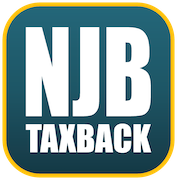Welcome to this brief guide on exporting mileage in QuickBooks-online.
First, sign in to your QuickBooks-Online account through a web browser.
You can do this on any device, such as a tablet, PC or laptop, and even your phone, just as long as you remain in the web browser and do not allow your device to divert you to the App.
A link to sign in to QuickBooks online is below.
It is by far easiest to do this on a Tablet, PC or laptop
Unfortunately, it is not possible to export mileage through the QuickBooks app right now.
Once you are signed in to QuickBooks on your web browser. It’s time to export your mileage.
To do so, navigate to mileage via the left-hand side menu.
Select the correct financial year from the drop-down and export using the download icon towards the right-hand side of the page.
The file will now be downloaded, ready for you to provide.
NJB TAXBACK Ltd.
124 City Road
London
EC1V 2NX
NJB TAXBACK Ltd.
Penstranze Business Centre
Truro
Cornwall
TR4 8PN
Monday to Friday 9am-5pm

124 City Road
London
EC1V 2NX
Penstranze Business Centre
Truro
Cornwall
TR4 8PN
Monday to Friday 9am-5pm
Registered in England & Wales | Company Number 11373381 | ICO Registration Number A8255161 | HMRC AMLS XRML00000190406