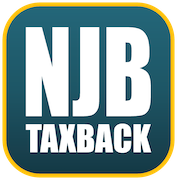Most of the customisation suggestions can be found in the video below.
Include your bank details in the invoice’s message and in the body of the outgoing email.
If it is a CIS invoice and CIS is being displayed, QuickBooks will automatically include your UTR on the invoice as well.
Adjusting the columns and content labels of the invoice only impacts the version your customer receives.
Your invoicing interface will always remain the same, but the customer-facing version will match your edited content.
Some of the most common label changes are:
Service date / Week ending
Quantity / Hours
Description/ details
You can also use the same methods for customising, estimates and sales receipts.
If you would like more support with customising your invoices, please get in touch.
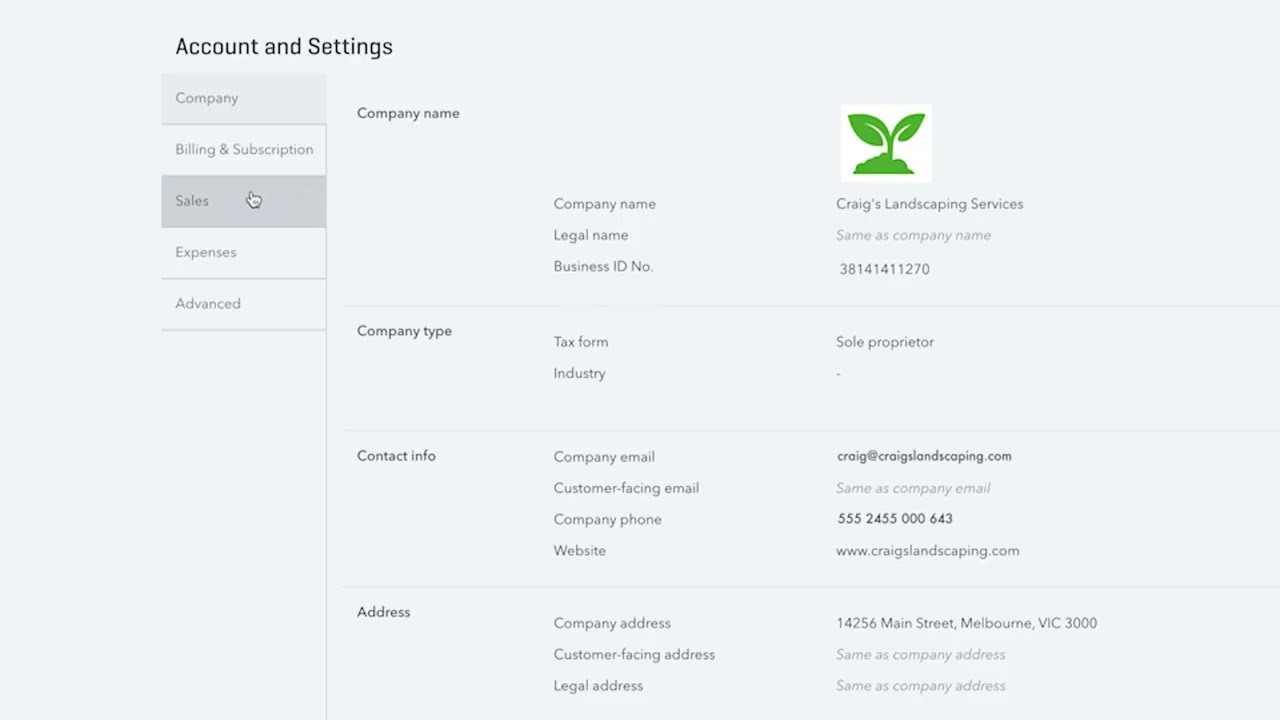
NJB TAXBACK Ltd.
124 City Road
London
EC1V 2NX
NJB TAXBACK Ltd.
Penstranze Business Centre
Truro
Cornwall
TR4 8PN
Monday to Friday 9am-5pm

124 City Road
London
EC1V 2NX
Penstranze Business Centre
Truro
Cornwall
TR4 8PN
Monday to Friday 9am-5pm
Registered in England & Wales | Company Number 11373381 | ICO Registration Number A8255161 | HMRC AMLS XRML00000190406