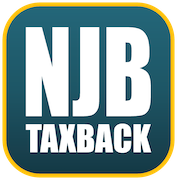Welcome to this brief guide on uploading receipts to QuickBooks online Via a Desktop.
Keeping on top of receipts is a tedious task that all business face, however with a few tips and shortcuts the whole process can be made much more efficient.
The fastest and most efficient method to manage your business’s receipts is to upload them QuickBooks online via a desktop.
Drag and drop your receipts to QuickBooks online here.
A top tip would be to add bookmark this page on your browser for faster access.
A pro tip would be to pin a link to this page to your windows/apple taskbar for immediate access from anywhere.
We recommend downloading all your receipts and invoices first and then dragging them all in to Quickbooks at once.
A top tip is to ensure that your downloads are set to “Save to downloads” on your desktop by default to avoid hunting for them again.
A pro tip would be to pin a link to your downloads to your windows/apple taskbar for immediate access from anywhere.
Here’s our step by step guide:
That is the most efficient method to manage your business’s receipts.
You can ofcourse use the mobile app method, although its often slower especially if you have online accounts with suppliers.
The mobile app method is best for on the go receipts such as fuel stations.
A link to the mobile app method is here.
Thanks for reading, please feel free to get in touch if you have any questions around this topic.
NJB TAXBACK Ltd.
124 City Road
London
EC1V 2NX
NJB TAXBACK Ltd.
Penstranze Business Centre
Truro
Cornwall
TR4 8PN
Monday to Friday 9am-5pm

124 City Road
London
EC1V 2NX
Penstranze Business Centre
Truro
Cornwall
TR4 8PN
Monday to Friday 9am-5pm
Registered in England & Wales | Company Number 11373381 | ICO Registration Number A8255161 | HMRC AMLS XRML00000190406