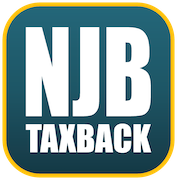10 Min read – By Nicholas Brown.
What is a “BR” Tax Code, and why should I consider operating one?
Switching from a self-employed role to an employed one involves various considerations, including informing HMRC and understanding how tax codes work.
Many individuals have questions about who needs to inform HMRC and who is responsible for assigning a tax code in this transition.
In this guide, we’ll break down the steps and details to ensure a smooth switch and provide valuable insights into tax codes.
When you become employed, HMRC automatically assigns a tax code to every employee in the UK.
Unlike when you’re self-employed, where you create your own tax return and handle tax matters, HMRC takes charge of assigning tax codes for employed individuals.
The process starts when your employer notifies HMRC of your employment status by submitting a “new employee starter” form. HMRC then creates a tax code for you, just as they do for all employed individuals in the country.
Switching from self-employed to employed doesn’t require you to take any specific action to create a tax code.
It’s a straightforward process where your employer notifies HMRC, and they take care of the necessary steps. However, when it comes to tax codes, it’s essential to understand the implications.
In most cases, HMRC assigns a standard tax code unless specified otherwise in the “new employee starter form.”
The standard tax code for the current tax year 2023-24 is 1257L.
A tax code represents the amount of your income that’s tax-free – in this case, £12,570.
This tax-free allowance is the same as what you receive as a self-employed individual and applies to everyone in the UK.
However, a potential issue arises when you have both self-employed and employed income in the same tax year.
Particularly when you switch roles midway through a tax year, if you’re assigned the 1257L tax code as an employee, it implies that the first £12,570 of your employed income is tax-free. But if you’ve already earned more than this amount as a self-employed individual, duplicating the tax-free allowance creates a problem.
This duplication will be corrected when you file your next tax return.
If you’ve benefited from two tax-free allowances due to being self-employed and employed, you might find that a significant portion of your employed income becomes subject to tax that wasn’t deducted at source, leading to a tax bill.
To avoid this scenario, consider requesting your employer to assign you a “Basic Rate” (BR) tax code as soon as you start your employment.
A BR tax code ensures that all your income is subject to basic rate tax deductions at source, similar to how it works with your CIS (Construction Industry Scheme) deductions.
By using a BR tax code, you prevent any accidental duplication of your personal allowance and ensure that you won’t owe tax on your employed income when you file your next tax return.
In summary, opting for a BR tax code minimizes the likelihood of receiving a tax bill and simplifies your tax affairs during the transition from self-employed to employed.
The revised BR tax code will apply for the current tax year, and a correct tax code will be issued for the new tax year.
After the tax year ends in April, you’ll need to complete one final tax return that includes both self-employment and employment up to the end of April.
Completing this last tax return is crucial as it marks the conclusion of your self-assessment requirements unless your circumstances change or you have additional sources of taxable income.
Once you complete this final tax return, remove yourself from self-assessment to prevent future late filing penalties.
To recap the steps:
- Complete the new employee starter form when presented with one.
- Consider requesting a BR tax code to prevent tax duplication.
- Complete your final tax return.
- Remove yourself from self-assessment to avoid late filing penalties in the future.
Switching from self-employed to employed is a manageable process that can be simplified by following these steps.
#TaxTransitionTips #EmploymentSwitch #TaxCodeChange #BRtaxcode #NJBtaxback #TaxHelp #TaxAdvice #TaxSavings #FinancialTransition #TaxAssistance #SmoothTransition #BusinessAdvice #TaxExperts #EmploymentGuidance #NJBtaxbackExperts
Can NJB Taxback Help?
At NJB Taxback, we are committed to supporting individuals through this transition.
We offer a free service agreement and invoice template to help you safeguard your business against potential HMRC discrepancies. For assistance and expert advice, contact us at 02038220201.
Of course, Just get in touch via any of these methods, and we will be happy to assist.
The NJB Taxback App
Download the free NJB TAXBACK App now to get started, and use our free rebate calculator to check if you are due a tax refund, or book a call with one of our experts to get started.
NJB Taxback has helped to save its clients £10 million in tax over the last four financial years.
NJB Taxback offers a revolutionary one-stop solution to filing your self-assessment tax return guaranteed against HMRC investigation.
The NJB Taxback service combines the expertise of a qualified, friendly team with a free App to supercharge the process of completing your end-of-year tax return.
The NJB Taxback Trustpilot reviews speak for themselves.