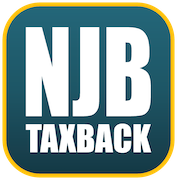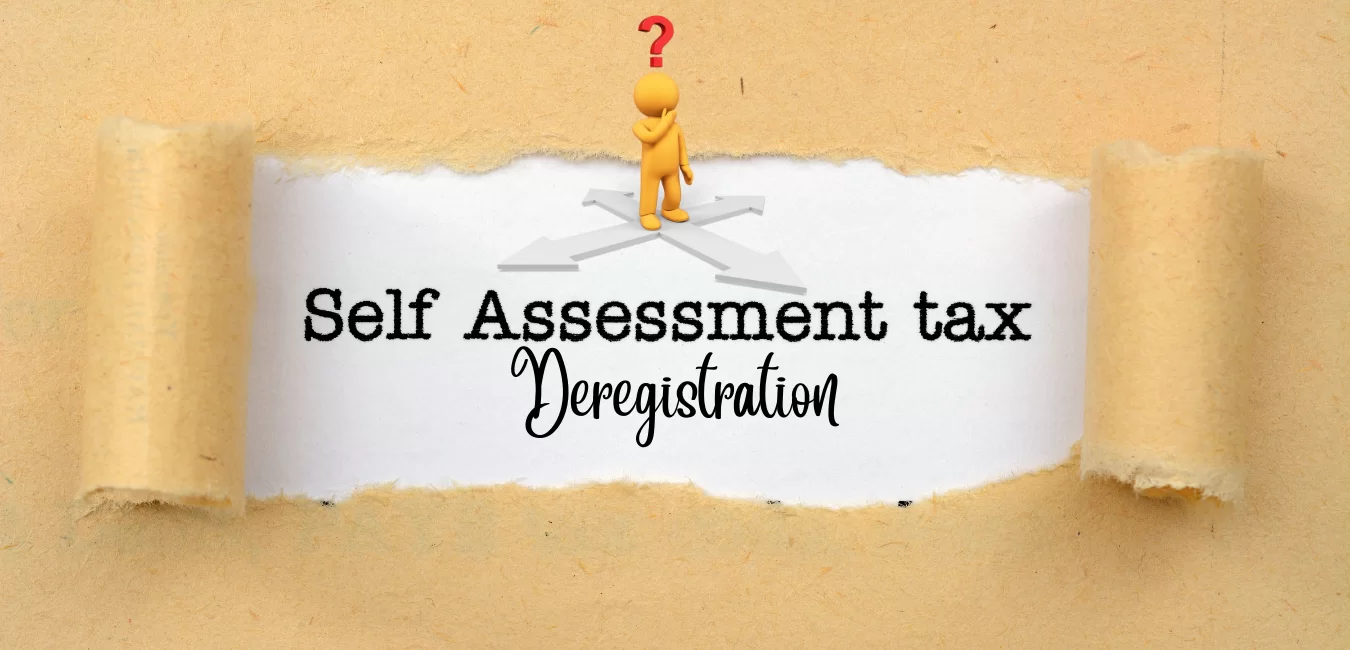5 min read – By Nicholas Brown.
If your circumstances change and you are no longer self-employed or meet any other Self-assessment criteria, you must inform HMRC as soon as possible. Otherwise, they’ll still expect you to file a Self Assessment tax return.
How to tell HMRC I’m no longer self-employed?
There are a couple of ways you can go about removing yourself from self-employment
- Call HMRC on 03002003310
- Fill out this online form (You will need to have a Government gateway self-assessment account)
You will need:
- Your National Insurance Number
- Your UTR number
HMRC are open Monday to Friday, 8.00 am to 8.00 pm, and Saturday to Sunday, 8.00 am to 4.00 pm.
What do you need to say?
- Ask to deregister from self-assessment on the basis that you no longer meet any SA Criteria.
- Ask that the Self Assessment record be closed and ask to be removed from self-assessment for future years.
Are you a CIS subcontractor/contractor in the construction industry?
You will also need to call the CIS helpline as soon as possible if you are registered and stop trading as a contractor or subcontractor.
What do you need to say?
- Ask to deregister from CIS Scheme because you are no longer self-employed in the construction industry.
What happens if you don’t tell HMRC?
If you do not inform HMRC you have stopped being self-employed (after you have stopped trading), HMRC will continue sending you self-assessment tax returns. You will be liable for late filing penalties if you ignore these returns.
Additionally, HMRC may create an estimated tax bill if you do not complete and submit the tax returns on time. These estimated debts are legally due and can only get displaced by sending in a tax return within three years of the filing date for the return.
What happens once you de-register
What you have to do:
- File your last tax return
- Pay any income tax and National Insurance that you owe
- Keep your documents (receipts, invoices, etc.) for six years
- Make sure that HMRC has your correct address for the 12 months after you file your tax return
Sending a final tax return
When you send the final return, you must:
- Work out your trading income
- Add up your allowable expenses – including costs involved with closing your business, like internet and postage costs of letting people know.
- Calculate your capital allowances, including any balancing charges if you have sold business equipment or machinery.
- Work out if you owe Capital Gains Tax on any assets sold or ‘disposed of’.
- Calculate your final profit or loss.
What HMRC will do:
- They will not ask you for a Self Assessment tax return next year (unless you have other reason to file one, of course)
- They will also cancel your Class 2 National Insurance contributions
Can NJB Taxback Help?
Of course, Just get in touch via any of these methods, and we will be happy to assist.
The NJB Taxback App
Download the free NJB TAXBACK App now to get started, and use our free rebate calculator to check if you are due a tax refund, or book a call with one of our experts to get started.
NJB Taxback has helped to save its clients £10 million in tax over the last four financial years.
NJB Taxback offers a revolutionary one-stop solution to filing your self-assessment tax return guaranteed against HMRC investigation.
The NJB Taxback service combines the expertise of a qualified, friendly team with a free App to supercharge the process of completing your end-of-year tax return.
The NJB Taxback Trustpilot reviews speak for themselves.