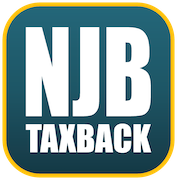4 min read – By Nicholas Brown
Welcome to this quick and easy guide on uploading receipts to QuickBooks Online using a desktop.
Efficiently Upload Receipts to QuickBooks Online: A Step-by-Step Guide
Managing business receipts doesn’t have to be a tedious task.
With a few smart strategies, you can streamline the process and save valuable time. This guide walks you through the most efficient way to upload receipts to QuickBooks Online using a desktop.
Step 1: Prepare Your Receipt List
Start by gathering all the receipts you need to upload. If you’re using an Excel sheet to track them, sort the list alphabetically by supplier to make downloading more organized. This avoids hopping between multiple sources and ensures a systematic workflow.
Step 2: Download the Receipts
Download all required receipts, focusing on one supplier at a time. To keep things clear, save each receipt with a descriptive name like “SupplierName-Amount” (e.g., “SX 28” for Screwfix £28.99).
Step 3: Track Downloads
To avoid missing receipts, use your Excel sheet to track progress. Add a checkbox column and mark receipts as downloaded. This step is particularly useful for larger lists and ensures nothing gets overlooked.
Step 4: Set Up Your Workspace
- Log in to QuickBooks Online on your desktop browser.
- Snap your downloads folder to one side of your screen (or use a second monitor).
- Snap the QuickBooks receipts tab to the opposite side for a clear and efficient workflow.
Step 5: Upload the Receipts
Select all the downloaded receipts from your folder and drag them into QuickBooks Online. This method allows for bulk uploads, saving time and effort.
Can NJB Taxback Help?
Of course, Just get in touch via any of these methods, and we will be happy to assist.
For assistance and expert advice, contact us at 02038220201
The NJB Taxback App
Download the free NJB TAXBACK App now to get started. Use our free rebate calculator to check if you are due a tax refund, or book a call with one of our experts to get started.
About the Author
NJB Taxback has helped to save its clients £10 million in tax over the last four financial years.
NJB Taxback offers a revolutionary one-stop solution to filing your self-assessment tax return, which is guaranteed against HMRC investigation.
The NJB Taxback service combines the expertise of a qualified, friendly team with a free App to supercharge the process of completing your end-of-year tax return.
The NJB Taxback Trustpilot reviews speak for themselves.