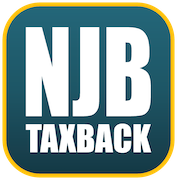Which type of file?
Please provide the CSV file version of your statements, which you can download via your online banking.
What is a CSV file?
A CSV file is an excel spreadsheet that contains all your transactions within the selected date range.
A CSV file is the most efficient way for an accountant or bookkeeper to review your transactions and prepare your accounts.
A CSV file saves time printing, posting, processing, and sometimes paying for paper or pdf versions of the same information.
Which Date Ranges?
Depending on the tax return that you are preparing, you will need all transactions that occurred during that financial year.
For example, if you are preparing a 20.21 tax return for submission, this will include all transactions that occurred between the first and last day of that financial year, which starts on April the 6th and ends on April the 5th
Therefore if you are preparing a 20.21 tax return, the date range is 06/04/2020 – 05/04/2021
If you are preparing a 21.22 tax return, the date range is 06/04/2021 – 05/04/2022