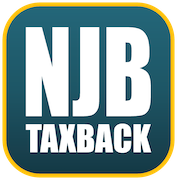Yes, and technically both are the same thing. Your business legal entity is a sole trader, and you subcontract in the construction industry scheme.
You are most definitely a business and should be operating out of a Business account.
Sole-traders, limited companies, partnerships, CIS subcontractors, if you are self-employed and trade as any of the above, the chances are you should already have a business bank account.
No, not yet…
However, you will find that operating through a personal current account for business purposes will be against the bank terms and conditions, as they will want to impose their business account fees.
Your account is at risk of immediate closure at the bank’s discretion should they judge you to be acting in breach of the T’S & C’s.
It is just good practice to use the correct account for the correct purpose, especially if you can get a free one.
You’ll find links to the business accounts we recommend in our business banking hub.
Simply, everything related to your business, all income, cheques, cash, comes into the business account.
All business purchases, bills, stock, materials, supplies, direct debits, fuel, phone, everything related to the business go out of the business account.
Simply, everything related to your business, all income, cheques, cash, comes into the business account.
All business purchases, bills, stock, materials, supplies, direct debits, fuel, phone, everything related to the business go out of the business account.
Once you have separated your finances, you can then identify how much comes into the business and how much your business needs to cover its costs.
Whatever is then leftover in the business account is the profit (minus tax and NI.)
You can also make use of the “Goals” feature in Starling to tuck money away for tax bills and any future long-term costs etc.
You can then set up a weekly/fortnightly standing order referenced as “owners draw” for X amount of the profits into your personal current account (we also recommend Starling)
The aim is to transfer over enough weekly to keep dipping in and out and transferring over regularly.
You’ll find the more you separate your finance and review what’s going where the easier it will be to work out how much you can effectively “draw” from the business on a weekly/monthly basis.
Simple!
You can find your turnover in Box 9 on page 1 of the sa103s section of your tax return.
Here’s an example
Your tax returns are provided for your approval by whichever means of communication you prefer, WhatsApp, email, Facebook etc.
If you would rather confirm your turnovers without waiting for us to come back to you.
You can contact HMRC on 03002003310 and ask them to confirm your turnovers for the last three years. This shouldn’t take more than 15 minutes.
You will need your UTR number and national insurance number to pass security.
Ask for your turnover from Box 9 in the sa103s section of the most recent version of your tax return for years 18.19,19.20 & 20.21.
You may also be able to view and download your Tax returns through your HMRC gov. account by following the link to the self-assessment section.
Please note this may require an additional activation code, which will take 10 days to arrive.
If you’d like our support for the 5th grant, here is the link to that service:
Purchase 5th Grant support.
Many Thanks.
HMRC Turnover Guide
Claim the 5th Grant
Contact HMRC
We have released our Turnover comparator, along every with everything you need to know about the 5th Grant, which you can find here.
Many Thanks,
Nicholas.
Your Turnover can be found in Box 9 on page 1 of the sa103s section of your tax return.
We provide your tax returns each year for your approval by whichever means of communication you prefer, WhatsApp, email, Facebook etc.
You need your turnover for 18.19, 19.20 and 20.21.
You need to select your “reference year” for most, this will be 19.20 (more info on reference years, can be found on our Grant 5 help page.
Your turnover is your total income from self-employment, not including refunds or SEISS grants.
If you would rather confirm your turnovers without waiting for us to come back to you.
Here’s the guidance you’ll need.
If you would just rather we prepare everything for you and return to you with the calculated reference year and yr. End 21 turnover figures along with links to claim.
Of course, we shall do and can do within 72-hours of your purchase, here is the link to that service:
Purchase 5th Grant support.
However, please appreciate this is an awful lot more additional work on our part on top of the awful amount of additional work COVID has already caused.
In most cases, we may need to include a small service charge for providing this information again.
You should have a copy of your tax return.
You are legally required to keep your business records for six years, you can be penalised for not doing so.
If, for some reason, we have not provided copies, this is obviously a mistake on our part, and we will not charge you for providing the first copy.
We do not wish to charge for this service, but we also don’t really want to provide this service.
Providing Turnovers again for all clients is estimated to take a solid month of our time, and we are just not in a position to dedicate another month with zero revenue, thanks to COVID.
We are still Excluded from all Covid support and haven’t received any support from the government whatsoever.
We will provide free alternatives, we will ensure you have access to the information you require in time to make your claim.
However, the free alternatives may involve action on your part, such as checking Whatsapp or contacting HMRC.
The paid-for service will mean we will do it all for you.
THIS SERVICE IS ONLY AVAILABLE TO CLIENTS.
IF WE ARE NOT YOUR AUTHORISED ACCOUNTANT AND WE HAVE NOT COMPLETED YOUR TAX RETURNS OR STARTED TO PREPARE YOUR TAX RETURN, THEN WE CAN NOT KNOW YOUR TURNOVER.
We shall provide everything you need within 72 hours of your purchase.
Here is the link to that service:
Purchase 5th Grant support.
Many Thanks.
HMRC Turnover Guide
Claim the 5th Grant
Contact HMRC
The online service to claim the fifth SEISS grant will be available from late July 2021.
You’ll need to confirm that you meet other eligibility criteria when you make your claim.
You must make your claim on or before 30 September 2021.
Here’s the guidance on when and how:
https://bit.ly/SEISS-CLAIM-5th-Grant
You will need to input your Turnover’s, and these will be checked.
Here’s the guidance on turnover:
https://bit.ly/5th-Grant-Turnover
Many Thanks,
Nicholas.
Here is a little more information on how expenses affect your tax calculation and how they affect your financial borrowing eligibility.
This is especially of interest if you’re considering applying for a mortgage within the next two or three years.
Expenses reduce the amount of tax and national insurance you are charged.
As most taxpayers pay at the combined rate of 29%, if you claim £100 in expenses, you save £29 in tax and N.I.
You do not receive a full refund of the expenses you claim.
If you purchase a drill for £200 and rightly claim £200 as an expense, you do not receive a £200 refund; otherwise, HMRC would essentially be purchasing the drill.
Instead, you save £58 in tax and N.I (29% of £200)
However, expenses also reduce your net profit, which a lender will review to consider your borrowing eligibility.
A lender typically looks to lend between 3-4 times your net profit, averaged over the last two or three tax years.
For example, if you claim £1,000 in expenses, it would reduce your net profit by £1,000 you would save £290 in tax and N.I.
However, it would reduce the amount you could potentially borrow by between £3,000 and £4,000, depending on the lender.
Making Tax Digital penalties announced.
All our current client’s fall under the MTD threshold and will be required to submit 5 returns per year.
If you do not already have a business bank account and MTD compliant accounting software such as QuickBooks, you must start to prepare for MTD now.
We have a number of hugely discounted QuickBooks Licenses available.
We also have an additional option to include our MTD ready QB automation package, which will take care of 90% of your admin and help reduce your overall costs.
The MTD changes are expected to cost all taxpayers approximately £400-£500 in accounting software fees and additional accountants fees.
We will be striving to keep our fees to a competitive minimum. Thanks to our partnership with QuickBooks, we can offer discounts of up to £150 Annually depending on your businesses requirements.
The Quickbooks essentials package, which is recommended to meet the requirements of 90% of all clients currently retails at £240, and this is expected to rise once MTD is a legal requirement.
Please get in touch with us to secure a heavily discounted package subject to availability.
bit.ly/QB-Pricing
bit.ly/NJB-Starling-Referral
We recommend QuickBooks over the competitors as it includes a mileage tracker and several other features that its competitors don’t.
After two intense weeks and six long years, we have finally released our new website.
This will be your home for all information regarding SEISS, Making Tax Digital and general tax advice.

124 City Road
London
EC1V 2NX
Penstranze Business Centre
Truro
Cornwall
TR4 8PN
Monday to Friday 9am-5pm
Registered in England & Wales | Company Number 11373381 | ICO Registration Number A8255161 | HMRC AMLS XRML00000190406